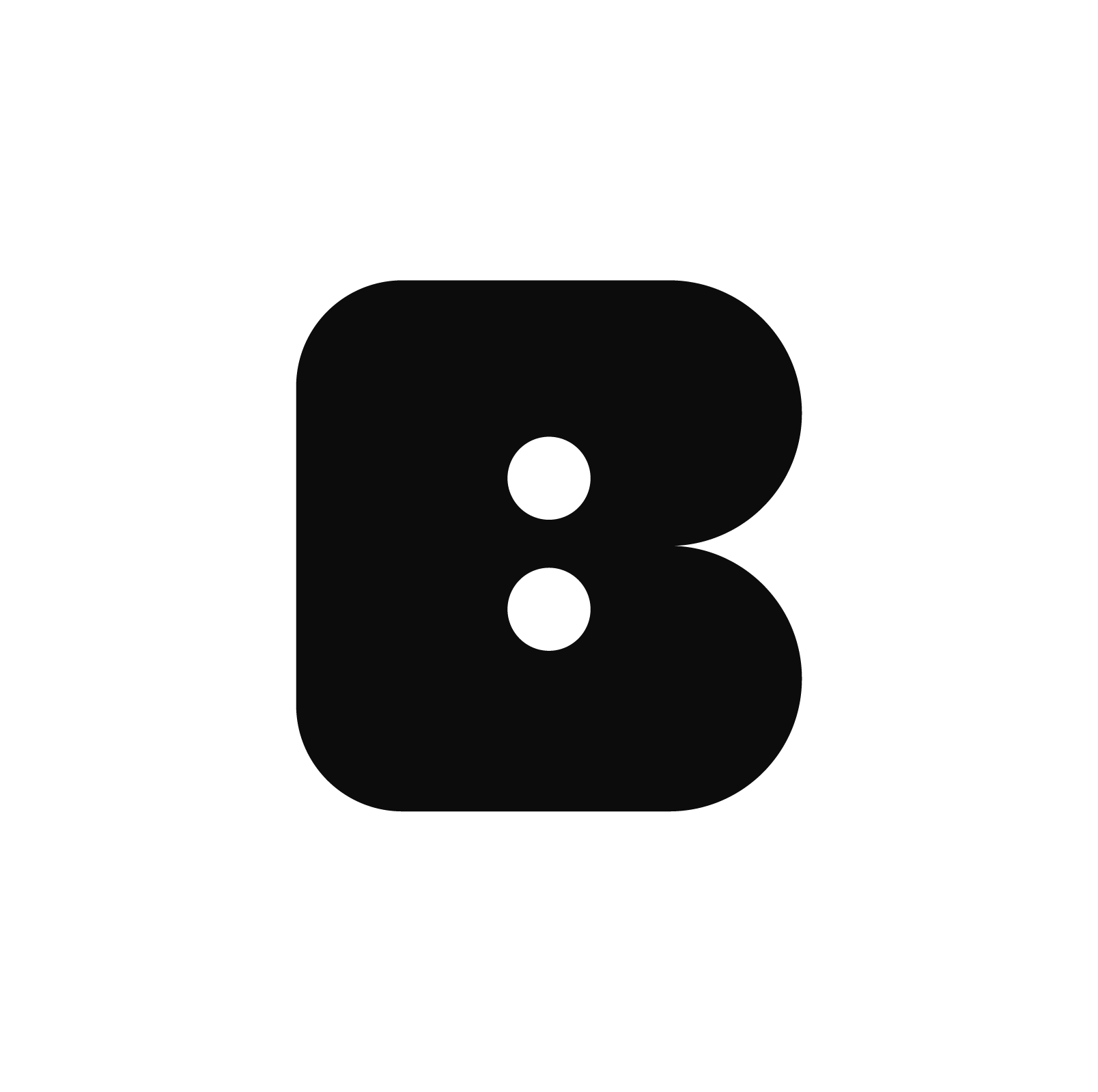How to Host the Ultimate Virtual Game Night (Tips & Game Ideas!)

Calling all game masters and casual players! Hosting a virtual game night is easier—and more fun—than you think. Whether it’s a Friday night with friends or a family reunion across time zones, we’ll show you how to turn your screen into a tabletop paradise.
🎉 Step 1: Pick Your Platform (Hint: It’s Us!)
Choose a reliable, user-friendly board game platform with multiplayer support, chat, and cross-device compatibility. Our platform supports up to 8 players per room and features voice chat, game history, and matchmaking.
👥 Step 2: Invite Your Guests
Send out digital invites with a fun theme (e.g., “Retro Game Night” or “Mystery Mansion Mayhem”). Include a link to your game room and a suggested start time. Bonus points for themed emojis!
🎲 Step 3: Choose the Right Games
Mix it up! Start with a light icebreaker, then move into deeper strategy. Here are our top picks for group fun:
- Icebreaker: Dixit – Use your imagination to give clues based on dreamlike artwork.
- Strategy: Catan – Trade, build, and settle the island in this modern classic.
- Party Fun: Secret Hitler – A social deduction game full of lies, alliances, and drama.
- Co-op Challenge: Forbidden Island – Work together to retrieve treasures before the island sinks!
🧁 Step 4: Set the Mood
Encourage everyone to grab snacks, pour a drink, and dress up (optional but encouraged!). Turn on your camera for maximum fun and use our in-game chat to share laughs.
🏆 Step 5: Keep Score & Celebrate
Use our built-in leaderboard to track wins, or create your own trophy system. Award silly titles like “Best Bluffer” or “Most Dramatic Loss.”
📸 Pro Tip: Take screenshots and share them in our community feed—we love seeing your game nights!
💬 Ready to host? Start a game room today and tag us on social media with #GameNightOn[YourPlatformName].
What’s your favorite virtual game night memory? We’d love to hear it!